Automation Frameworks
What is an Automation Framework?
An automation framework is a platform that organizes all the tools and libraries in a defined structure to enable automation testing. It helps group everything required for automation testing in one place in an organized and structured way, making test creation, execution, enhancement, and maintenance easier. A collection of principles utilized to develop and construct test cases is known as a test automation framework. These principles may include benchmarks, outcomes from test data, or instructions on how to utilize external resources. Without frameworks, users may put "code" and "data" in the same area, which is not reusable or understandable. Frameworks result in positive effects including improved code readability, enhanced portability, lower script maintenance costs, and increased code reuse.
Why is an automation framework required?
- Organize all the test artifacts in a single location: An automation framework provides a centralized repository for all test artifacts such as test scripts, configuration files, test data, and reports.
- Structure all the artifacts so it is easy to maintain and work: A well-designed automation framework imposes a structure on how test artifacts are organized and interact. It defines guidelines for creating modular, maintainable, and readable code.
- Maintenance: Automation frameworks address the ongoing need to adapt and update test scripts due to changes in the application under test or modifications in testing requirements.
- Scalability: Scalability refers to the framework's ability to handle the growth of the automation suite, accommodating an increasing number of test cases or features.
- Reusability: Reusability involves designing the framework and its components in a way that encourages the reuse of code, libraries, and test scripts across different parts of the application or even in different projects.
- Reliability: Reliability in automation refers to the consistency and dependability of test results. A reliable framework includes features like robust error handling, efficient wait mechanisms, and accurate reporting.
Key components of an autonomous framework
- Test Scripts: Sets of instructions written in a scripting language that define the steps to be executed during a test. These scripts interact with the application under test (AUT) to perform various actions and validations.
- Test Data: Inputs and expected outputs necessary for executing test scripts, encompassing a range of data scenarios to validate different conditions.
- Configuration Management: Managing the settings and configurations required for test execution, including environment configurations, database setups, and other parameters.
- Logging and Reporting: Capturing and storing detailed information about the test execution process, including errors and debug information, and presenting the test results in a readable format.
- Libraries and Other Utilities: Sets of pre-built functions and methods that encapsulate common actions and interactions with the application, along with tools and resources that support testing activities.
- Test Runner: Responsible for executing the test scripts and managing the overall test execution process, including features like parallel execution, test prioritization, and test suite management.
- Framework Configuration Files: Storing settings and parameters used by the automation framework, including browser configurations, timeouts, and other environment-specific settings.
- Test Environment: The hardware, software, and network configurations needed to execute the test scripts, potentially involving multiple environments like development, staging, and production.
- Cross-Browser and Cross-Platform Support: Ensuring that the automation framework can run tests across different web browsers and platforms to validate application compatibility.
- Integration with Continuous Integration (CI) Tools: Integration with CI tools like Jenkins or GitLab CI automates the execution of tests whenever there is a code change, ensuring continuous testing and early detection of issues.
Benefits of test automation framework
- Reusability of Code: Allow testers to reuse test code for multiple scenarios.
- Improved Efficiency and maximum coverage: The test automation framework increases productivity due to standardization it guarantees maximum coverage as the set of codes in a framework is executed in a standard manner from the beginning.
- Low-Cost Maintenance: test cases can be developed at a very low cost because the framework already has established rules also given these codes can be reused multiple times so the cost and time for building test cases for new features are low.
- Minimal Manual Intervention: The automation framework runs according to the guidelines defined by the automation tester since maximum coverage is already inbuilt and achieve that the initial test there is very little, or no intervention required by the individuals to run the automation test.
- Easy Reporting: Will have all the automation test cases result in one report it has all the information about how many test cases are passed, fail, or skipped.
- Scalability: It refers to the framework's ability to handle the growth of the automation suite. As the number of test cases or features increases, a scalable framework allows for the seamless addition of new test scripts without significant modifications. This ensures that the automation suite can grow to accommodate the evolving scope of the application.
- Improved Reliability: An effective automation framework contributes to improved reliability by providing a consistent and standardized approach to test execution. This includes robust error handling mechanisms and structured test scripts, ensuring that test results are dependable and accurate, ultimately instilling confidence in the testing process.
- Easier Integration with CI/CD: Integration with Continuous Integration/Continuous Deployment (CI/CD) systems are facilitated by an automation framework, allowing automated tests to seamlessly integrate into the development pipeline. This integration ensures that tests are automatically triggered with each code change, promoting early detection of defects, and accelerating the overall software delivery process.
- Efficient Test Data Management: A well-designed automation framework enables efficient management of test data by providing mechanisms for creating, maintaining, and using test data sets. This ensures that tests can be executed with various data scenarios, contributing to comprehensive test coverage, and allowing for the validation of different application states.
- Integration with Different Tools and Frameworks: Automation frameworks are designed to be flexible and interoperable with various tools and frameworks, allowing teams to leverage their preferred technologies. This integration capability enables the use of specialized tools for tasks such as reporting, version control, and defect tracking, enhancing the overall effectiveness and extensibility of the automation solution.
Factors to select automation frameworks
- Application Type: The framework should be chosen based on the type of application that needs to be tested. For instance, web applications can be tested using Selenium or Cypress, whereas Appium is suitable for mobile applications.
- Programming Language: The programming language used for the development of the application is an important factor. The automation framework should support the programming language that the team is familiar with, making it easier to write and maintain the test scripts.
- Testing Requirements: The testing requirements of the application should also be considered when selecting an automation framework. For example, if cross-browser testing or parallel testing is required, then Selenium is a good option.
- Cost: Budget is a crucial consideration when selecting an automation framework. There are open-source and commercial automation frameworks available, so the selection should be based on the project's budget.
- Integration with Other Tools: Integration with other tools used in the development process, such as build tools, continuous integration tools, and defect tracking tools, is another essential factor.
- Reporting: the automation framework should provide detailed and easy-to-understand test reports that help in identifying defects and tracking the progress of testing.
- Scalability: In an automation framework, it is determined by its capacity to handle many tests efficiently. This involves supporting parallel execution of tests to save time, and effective test data management to cater to the diverse scenarios needed for comprehensive testing, ensuring the framework can adapt and scale with the growing needs of the application.
- Test Maintenance and Reusability: An effective framework promotes test maintenance and reusability by providing mechanisms to easily update and manage test scripts. This includes features such as modular design, parameterization, and version control, enabling efficient maintenance of existing tests and maximizing the reuse of testing components across different scenarios or projects.
- Supported Platforms and Technologies: The framework should be compatible with a variety of platforms and technologies to ensure broad applicability. This involves supporting different operating systems, browsers, and application architectures, allowing testing teams to apply the framework across diverse environments and technology stacks.
- Community and Support: The presence of a supportive community and readily available documentation is crucial for an automation framework. A vibrant community provides forums for knowledge sharing, issue resolution, and continuous improvement. Good documentation aids in the understanding and efficient use of the framework, contributing to its successful adoption and sustainability.
- Execution Speed: Execution speed is a critical factor in automation, and a well-designed framework should facilitate fast and efficient test execution. This involves optimizing test scripts, leveraging parallel execution capabilities, and minimizing unnecessary delays, ensuring quick feedback to the development team and supporting fast-paced development cycles.
Comparison of some of the most popular automation frameworks
| Selenium | Appium | Robot Framework | Cypress | JUnit |
| Supports multiple programming languages. | Supports multiple programming languages. | Supports multiple programming languages. | Supports JavaScript programming language. | Supports Java programming language. |
| Supports cross-browser testing. | Supports testing of both Android and iOS mobile applications. | Supports multiple application types (web, desktop, mobile). | Primarily used for testing web applications. | Primarily used for writing and running unit tests. |
| Supports parallel testing. | Supports both real devices and emulators/simulators. | Provides built-in libraries and plugins for testing different types of applications. | Offers features like real-time reloading and time travel debugging. | Integrates well with different IDEs and build tools. |
| Open-source and free to use. | Open-source and free to use. | Open-source and free to use. | Open-source and free to use. | Open-source and free to use. |
| Requires some level of technical expertise to use effectively. | Requires some level of technical expertise to use effectively. | Has a simple and easy-to-learn syntax. | Offers automatic waiting for elements to load. | Provides a simple and easy-to-learn syntax. |
Types of Automation Frameworks
- Linear Automation Framework
- Modular-Driven Framework
- Library Architecture Testing Framework
- Data-Driven Framework
- Keyword-Driven Framework
- Hybrid-Driven Testing Framework
Linear Automation Framework
For automated software testing, linear automation frameworks are the simplest and first-generation techniques. This framework is also known as the record and playback framework. It is used to test small-sized applications like a web application's user interface (UI). By recording their step-by-step actions with the UI, testers can play back the recordings without reusing them. Each test case's script in the linear framework is executed separately. Small to medium-sized manual scripts can be converted into equivalent automation scripts on a one-to-one basis using a linear framework.
Key Features of a Linear Automation Framework:
Sequential Execution: In a Linear Automation Framework, test scripts are executed sequentially, following a predefined order.
Simplicity: Linear frameworks are generally simple and easy to set up, making them suitable for small to medium-sized test suites.
Ease of Understanding: The linear flow of execution makes it easy to understand the test logic and the sequence of actions.
Quick Test Script Development: Linear frameworks often allow for rapid development of test scripts, as they follow a straightforward script structure.
Suitable for Linear Processes: Linear frameworks are well-suited for applications or scenarios where the testing process follows a linear flow.
Easy to Debug: Due to the linear nature of execution, identifying and fixing issues in test scripts is typically straightforward.
Architecture

Advantages
- Coding skill is not required.
- A quick way to generate a test script.
- Easy to understand.
- Minimum initial investment.
Disadvantages
- Script is not reusable.
- Hard coding the data doesn't allow us to run with multiple data set.
- Maintenance is high.
Modular driven framework
Most web applications have a few sets of actions that are always carried out in a series. We can group those actions into a method and then call that method in our test script rather than writing those actions repeatedly in our test. Code duplication is avoided by modularity. You should only modify your extremely specific procedure script if the sequence of tasks needs to be adjusted later. The change will have no effect on any test cases. A modular framework is an approach where all the test cases are first analyzed to determine the reusable flows. Then while scripting, all these reusable flows are created as functions and stored in external files and called in the test script wherever required. In a Modular-driven framework, the tester can create test script modules wise by breaking down the whole application into smaller modules as per the client’s requirements and creating test scripts individually. These automation frameworks test each section of the application under test separately before putting the application through its paces. This makes it simpler to modify test scripts without affecting the application.
Key Features of a Modular Automation Framework:
- Modules: Modules are self-contained, logical units that represent specific functionalities or features of an application. Each module typically corresponds to a set of related test cases.
- Modular Test Scripts: Test scripts are organized into modular units, each focusing on testing a specific module or functionality of the application.
- Reusable Components: Components or functions that perform specific actions, such as login, data entry, or validation, are designed to be reusable across multiple test scripts.
- Parameterization: Test scripts are parameterized to allow flexibility in input values. Parameters can be easily modified, enabling the reuse of the same script with different data sets.
- Test Data Management: The framework incorporates mechanisms for efficient management of test data, including data input, retrieval, and validation.
- Reporting and Logging: The framework includes robust reporting and logging features to capture and document the execution process, including test results, errors, and other relevant information.
- Test Harness/Driver Script: A central script or harness orchestrates the execution of modular test scripts, managing the overall flow and dependencies between modules.
- Framework Flexibility: The framework is designed to be flexible, allowing easy addition, removal, or modification of modules as the application evolves.
Architecture
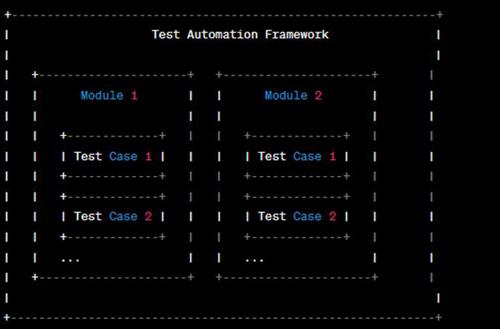
Advantages
- Can write test scripts independently.
- Better scalability and easier to maintain.
- Reusability.
- Efficient test development and improved productivity.
- Easy to debug.
- Faster test scripting.
Disadvantages
- Can't use multiple data sets due to hard-coded data.
- Requires coding skills.
- Initial setup complexity
- Integration challenges.
- Training effort.
- Dependency management.
- Initial development cost and time are high.
- Increased complexity.
Library Architecture Testing Framework
This is based on the modular framework with some additional benefits. In the modular-driven framework, we divide the application into modules whereas in the library architecture testing framework, we identify the common task that needs to be run and group them into functions. Once the functions are grouped then these groups will get in a library and the test script reuses the libraries to create new test cases.
Key Features of a Library Automation Framework:
- Modularity: Breaking down the entire testing framework into smaller, independent modules or libraries that address specific functionalities.
- Reusable Libraries: Creating libraries containing reusable functions and methods that encapsulate common actions, validations, or interactions with the application.
- Abstraction: Abstracting complex operations or interactions into simplified and high-level functions within the libraries, shielding users from unnecessary details.
- Encapsulation: Encapsulating data and methods within libraries, restricting direct access and manipulation, ensuring controlled and secure interactions.
- Parameterization: Allowing users to pass parameters to library functions, enabling dynamic customization of actions or validations in different test scenarios.
- Dependency Management: Managing dependencies between different libraries or modules to ensure that changes in one component do not adversely affect others.
- Scalability: Designing the framework to accommodate the growth of the application and testing requirements without compromising performance or maintainability.
- Cross-Browser and Cross-Platform Support: Designing libraries to handle interactions with different browsers and platforms, ensuring broad compatibility.
Architecture

Advantages
- Better scalability and easier to maintain.
- Functions library is reusable.
Disadvantages
- A fixed set of test data is hardcoded.
- Takes more time to prepare test script.
- Coding skill is required.
- Initial setup complexity.
Data-driven Framework
A Selenium technique for separating data sets from the test case is called a Data-Driven Framework. The test case may be readily adjusted for a particular functionality without modifying the code once the data sets have been isolated from it. Test data is kept distinct from test scripts and stored in an external resource, such as a text file, excel spreadsheet, CSV file, or database table, making it simpler to maintain and update the test data at any time without influencing the test scripts. These frameworks give you the freedom to run the same test script against several data sets. The test case stores the required input data as a key-value pair in a variable after receiving it from external resources like Excel, CSV, txt, and XML files, among others. These variables are used as both checkpoints and inputs during actual execution. The test data won't be impacted by any modifications to the test scripts, either. With the help of parameterization, we can run our test scripts with various data sets and combinations.
In a data-driven framework, there should be efficient programming techniques to read and write data from external files. The process involves −
- Configuring and constructing the external file that contains test data and expected results.
- Establishing mechanisms for passing these data into the test scripts.
Key Features of a Data-Driven Automation Framework
- Test Data Separation: The framework separates test data from test scripts, storing it in external data sources.
- Parameterization: Test scripts are designed to accept parameters, allowing them to be dynamically populated with data during test execution.
- Data Sources: Data sources, such as Excel sheets, CSV files, databases, or XML files, contain the test data needed for test execution.
- Data-Driven Test Cases: Test cases are designed to be data-driven, meaning they can execute with multiple sets of input data.
- Data Providers: Data providers are components responsible for fetching test data from external sources and feeding it into the test scripts during execution.
- Iteration over Test Data: The framework iterates through each set of test data, executing the same test script logic with different input values.
- Verification Points: Verification points within test scripts validate the application's behavior against expected outcomes based on the input data.
- Reporting: The framework provides detailed reports on the results of each iteration, including pass/fail status and any relevant data.
- Dynamic Test Script Generation: The framework may dynamically generate or update test scripts based on the available test data.
- Reusable Components: Components such as functions, modules, or libraries can be designed for reusability across different data-driven test cases.
- Parameterization of Test Environments: Apart from test data, the framework may allow parameterization of test environments, enabling execution in different configurations.
Archirecture

Advantages
- Code is reusable.
- Test script can be built independent of the application under test.
Disadvantages
- The initial cost is high.
- Take more time to design.
- Employees with good test automation skills needed.
- Maintenance efforts are high.
Hybrid-driven Framework
A hybrid testing framework combines Data-Driven and Keyword-Driven testing methodologies. So, it can take the benefits of both Data-Driven and Keyword-Driven frameworks. It takes advantage of the data files to store keywords associated with the program under test. These terms explain the sequence of activities necessary to carry out a particular stage. Sets of test data can be stored in the same data file or another source (Excel, CSV, JSON, database, ...). In a Hybrid-driven framework, the Keyword- Driven concept is taken to select the action to execute, and the Data-Driven concept is to execute a set of data within one test script.
Key Features of a Hybrid Driven Automation Framework
- Data-Driven Testing (DDT): In a Hybrid-Driven Framework, data is separated from the test scripts. Test data is stored in external data sources (e.g., Excel sheets, databases), and test scripts are designed to be reusable and independent of the test data.
- Keyword-Driven Testing (KDT): Keywords represent actions or operations to be performed during test execution. Test scripts are constructed using these keywords, providing a higher-level abstraction that is more business readable.
- Modular Test Components: The Hybrid-Driven Framework promotes modularization, where test scripts are broken down into smaller, reusable components. These components may include keywords, business functions, or modules representing specific functionalities of the application.
- Centralized Test Management: Test scenarios and test data are managed centrally. A test management module orchestrates the execution of test scripts, handling the interaction between the test data and the test scripts.
- Customizable Execution Flow: The framework allows for the customization of the test execution flow. Testers can design and modify test scripts to fit the specific needs of different test scenarios or application functionalities.
- Reporting and Logging: The Hybrid-Driven Framework includes robust reporting and logging mechanisms. Detailed logs capture the execution steps and results, and comprehensive reports provide insights into test coverage and the health of the application.
- External Configuration: Configuration settings are stored externally, allowing for easy modification without altering the test scripts. This includes settings such as environment configurations, browser types, and other parameters.
- Integration with CI/CD: The Hybrid-Driven Framework supports integration with Continuous Integration/Continuous Deployment (CI/CD) pipelines, ensuring that automated tests seamlessly integrate into the development process.
Architecture

Advantages
- Hybrid-driven frameworks typically promote code reusability.
- Easily scaled to accommodate testing of large and complex applications.
- Hybrid-driven frameworks provide flexibility in terms of testing approaches.
Disadvantages
- More complex compared to other testing frameworks, as they require a combination of different techniques and methodologies.
- High initial setup effort.
- Hybrid-driven frameworks may require regular maintenance to ensure their effectiveness and efficiency.
Behavior-driven Development (BDD) Framework
BDD frameworks are used to implement the BDD methodology in software testing. They offer a methodical way to design and carry out automated acceptance tests that are predicated on the application's anticipated behavior. BDD frameworks support natural language specifications that are simple for both technical and non-technical stakeholders to read and understand, making them a well-liked option for team collaboration and communication.
Cucumber, Spec Flow, Behave, and JBehave are a few of the most well-liked BDD frameworks. These frameworks define scenarios in an organized manner using the Gherkin terminology. The following terms make up the Gherkin syntax:
- Feature: Describes a high-level business requirement or feature of the application.
- Scenario: Describes a specific test scenario that tests a particular aspect of the feature.
- Given: Describes the preconditions or initial state of the test scenario.
- When: Describes the action or event that triggers the behavior being tested.
- Then: Describes the expected outcome or behavior of the application after the action is performed.
Key Features of a Behavior Driven Automation Framework
- Feature Files: Feature files are written in a language understood by both technical and non-technical stakeholders. They typically describe the behavior of the application from the end user's perspective.
- Scenarios: Scenarios are specific examples or test cases described within feature files. They outline the expected behavior of the system in different situations.
- Given-When-Then Structure: Scenarios in BDD follow a Given-When-Then structure. "Given" describes the initial state, "When" details the action or event, and "Then" specifies the expected outcome.
- Step Definitions: Step definitions are the actual code implementations that map to the Given-When-Then steps in the feature files. They bridge the gap between the plain text scenarios and the automation code.
- Gherkin Language: Gherkin is a business-readable, domain-specific language used to write feature files. It uses keywords such as Given, When, Then, And, and But.
- Background: The Background keyword in a feature file allows the definition of steps that should be executed before each scenario. It helps in setting up a common context for multiple scenarios.
- Tags: Tags are labels applied to scenarios or feature files, allowing for categorization and selective test execution. They help in organizing and managing test suites.
- Hooks: Hooks are code snippets that can be executed at various points in the test execution lifecycle, such as before or after scenarios. They provide a way to set up and tear down resources.
- Living Documentation: BDD scenarios, written in a human-readable format, serve as living documentation. They provide a real-time representation of the system's behavior.
- Data Tables and Examples: BDD scenarios often include data tables and examples to provide variations in input and expected output. Data tables enhance the expressiveness of scenarios.
Architecture

Tools:
- Cucumber: Cucumber is one of the most widely used BDD tools. It supports multiple programming languages such as Java, Ruby, Python, and JavaScript, and allows the creation of executable specifications using the Gherkin language.
- SpecFlow: SpecFlow is a BDD framework for .NET, primarily used with C#. It integrates with Visual Studio and provides a way to define and execute Gherkin scenarios, generating executable code snippets in C#.
- Behave (Python): Behave is a BDD tool for Python that supports Gherkin syntax. It allows the creation of feature files and the implementation of step definitions in Python.
- JBehave: JBehave is a BDD framework for Java that integrates with popular Java testing frameworks like JUnit and TestNG. It uses a plain text format for describing scenarios.
- Karate: Karate is a BDD framework for API testing that is built on top of Cucumber. It allows the creation of expressive and readable API test scenarios using Gherkin syntax.
- Behat: Behat is a BDD framework for PHP that follows the Gherkin syntax. It integrates with PHPUnit for test execution and provides a way to write human-readable descriptions of software behaviours.
- Robot Framework: While not strictly a BDD tool, Robot Framework supports a keyword-driven testing approach and allows the creation of readable test cases. It can be used for behaviour-driven testing by leveraging plain text and tabular syntax.
- Concordion: Concordion is a framework for Java that supports living documentation. It encourages collaboration between technical and non-technical stakeholders by providing an HTML-based specification.
- Lettuce (Django BDD): Lettuce is a BDD tool for Python, particularly used in Django projects. It allows the definition of Gherkin scenarios and integrates with Django's testing framework.
- Turnip (Ruby): Turnip is a Gherkin-based BDD tool for Ruby. It is designed to work well with RSpec and provides a simple syntax for expressing feature scenarios.
Advantages of BDD Framework:
Enhanced Collaboration: BDD promotes collaboration between technical and non-technical team members by providing a common language for defining and understanding requirements.
Improved Documentation: BDD scenarios serve as living documentation, providing a real-time and easily understandable representation of the system's behavior.
Automated Testing: BDD scenarios can be automated, allowing for the creation of executable tests that verify the application's behavior against expected outcomes.
Business-Readable Tests: BDD scenarios are written in a business-readable language, making them accessible to non-technical stakeholders.
Increased Test Coverage: BDD encourages the creation of scenarios covering a wide range of conditions and situations.
Early Defect Detection: Automated BDD tests can be integrated into the CI/CD pipeline, allowing for the early detection of defects as soon as code changes are made.
Reusable Test Components: frameworks often support the creation of reusable step definitions, reducing duplication of effort in test script development.
Regression Testing: Automated BDD tests can be easily rerun to perform regression testing and ensure that new changes do not negatively impact existing functionality.
Valorem Reply’s Test Automation Framework
Valorem Reply’s automation framework has a custom library build in C# and .Net Core. This library has two BDD style framework focused on API testing and UI testing. It is generalized and can be leveraged to test across multiple projects. Main features include:
- Based on C# and MSTest and uses BDD-style keywords and flows.
- Easy Azure DevOps integration.
- Capability for advanced logging and reporting.
- AI Integration.
Our AI-powered test automation framework supporting UI and API automation helps customers to reduce the test effort and improve the speed to market by ensuring the quality of the application. Also having CI/CD Integration capability, tests are integrated with the ADO YAML pipelines and can be executed on nightly/deployment basis and publish the result.
UI Framework Highlights |
API Framework Highlights |
|
|
Conclusion
As automation testing continues to evolve, leveraging the right frameworks is crucial to delivering high-quality, reliable software. Modern frameworks now go beyond traditional approaches, embracing innovations such as scriptless testing, AI integration, and cloud-based solutions. These advancements not only streamline the testing process but also enable teams to stay agile, ensure rapid delivery, and improve accuracy. As AI, machine learning, and low-code platforms gain momentum, they promise to further revolutionize how tests are developed and executed, driving greater efficiency and innovation in the software development lifecycle.
To stay ahead of the curve, it’s essential to adopt and enhance your automation framework with these cutting-edge technologies. At Valorem Reply we specialize in helping businesses implement and optimize their automation frameworks, integrating AI to maximize test accuracy and performance. Discover more about our DevOps Quality Engineering success story and connect with us today to explore how we can help you transform your testing processes and achieve greater results.



